Setting relationship parameters
Depending on whether you want to import relationships in a single project or multiple projects, there are four or six parameters to define.
Note
You must have organization admin permissions to set relationship parameters.
Cross-project import sample entry
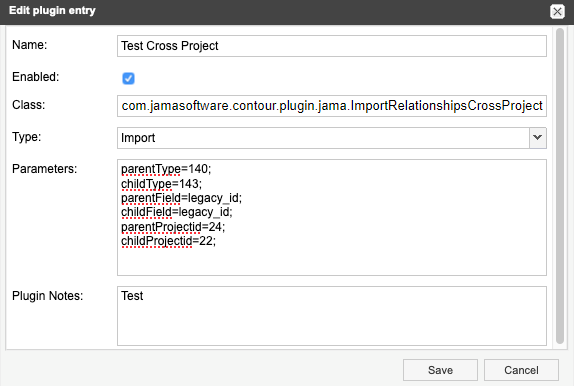
These parameters are used when configuring the Import Relationships Plugin:
parentType: Defines which item type to use for the parent (upstream) relationship.
childType: Defines which item type to use for the child (downstream) relationship.
parentField: Defines which field to use to find the the parent (upstream) item.
childField: Defines which field to use to find the child (downstream) item.
parentProjectId: Defines the project that contains the parent (upstream) item. Only for the cross project plugin.
childProjectId: Defines the project that contains the child (downstream) item. Only for the cross project plugin.
Parameters can be written in any order, as long as they follow correct formatting. Each parameter is case sensitive and requires a semicolon at the end.
Gathering parentType and childType values
To specify the item Types, you need the API IDs of the item Types to be related. You can find the API ID under Admin > Item Types.
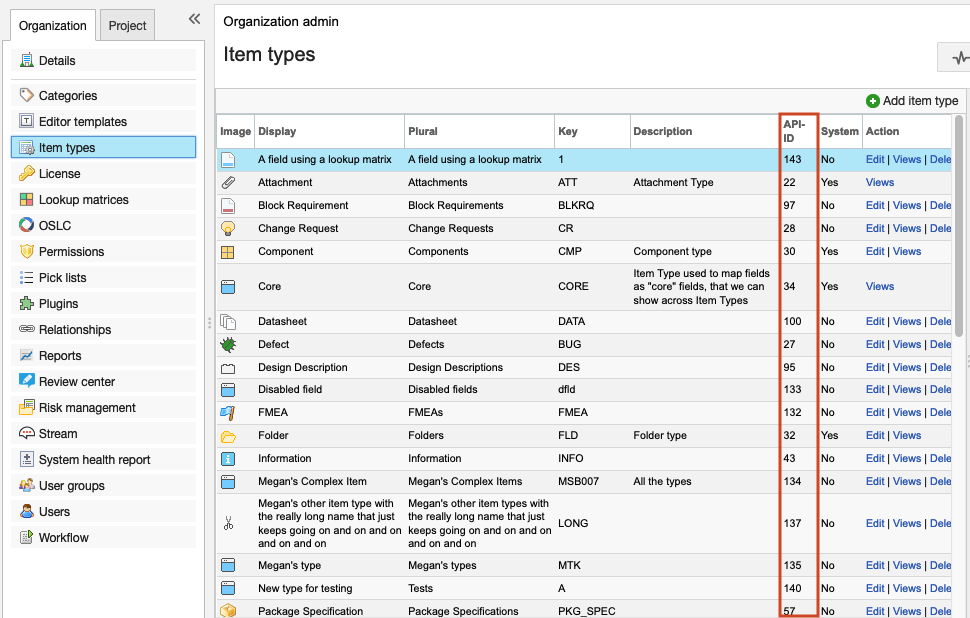
For example, if you wanted to create relationships for upstream Requirements to downstream Use Cases, you join the item Type with the corresponding API-ID:
parentType=24;
childType=25;
Gathering parentField and childField values
The CSV file used for import needs to contain an identifying field for each item, such as the Name or Global ID. To specify which field in the parent and child item will be used for this identification, use the system Field value. You can see which fields are available to use under Admin > Item Types > [Highlight the item type to be used] > Edit.
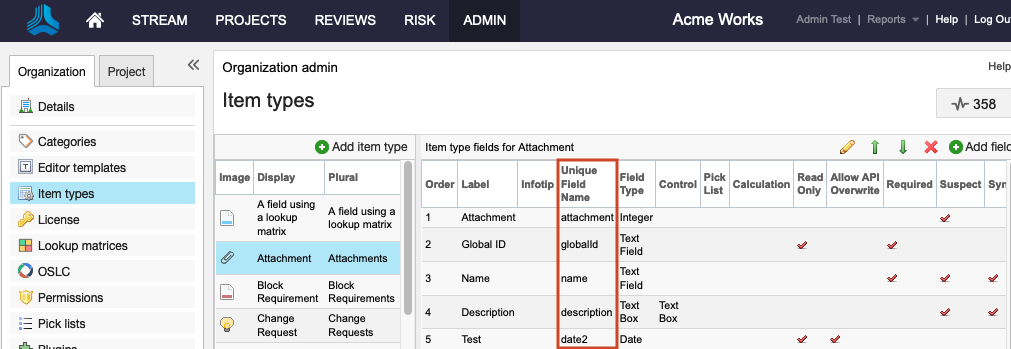
For example, if you wanted to use the ID (also known as the Unique ID) for your parentField and childField, your parameters need to join the field type with the field value:
parentField=documentKey;
childField=documentKey;
Gathering parentProjectId and childProjectId values
To specify which projects the parent and child items are associated with, you need the API-IDs of both projects. You can get the project API-ID under Admin > Project > [select the project to be used] > API-ID.
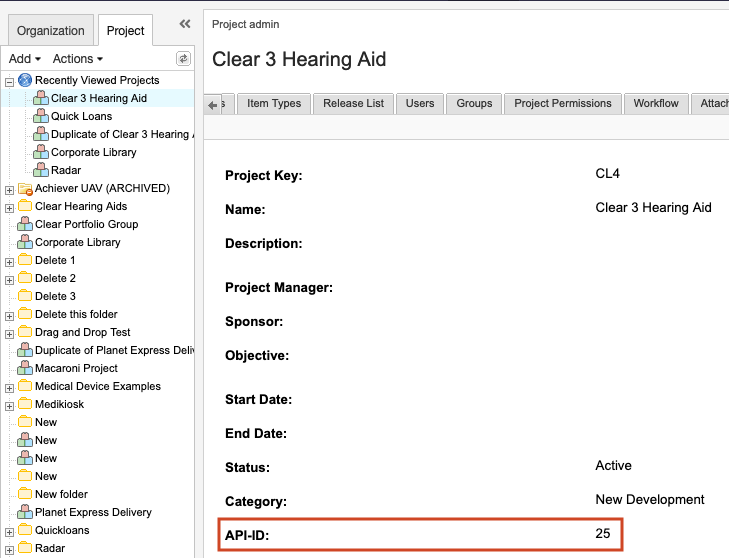 |
For example, if you wanted to import relationships between a parent project with API-ID 20258 and a child project with API-ID 31548, your parameters need to join the item with the corresponding project API-ID:
parentProjectId=20258;
childProjectId=31548;