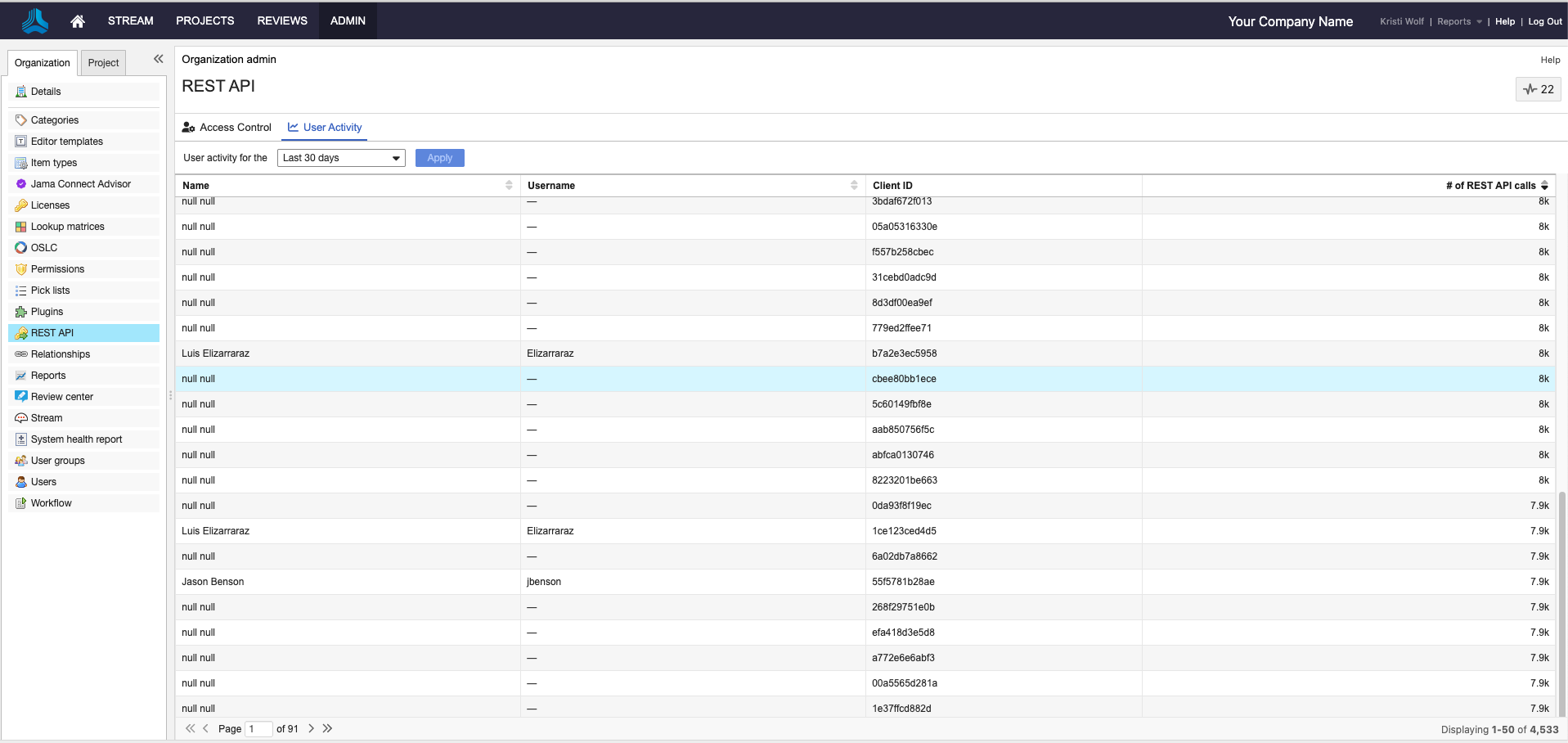Adjust the REST API User Activity timeframe setting
The REST API User Activity timeframe setting provides improved visibility into how REST API is used across the organization for monitoring, security, and operational efficiency. When an organization admin adjusts this setting, they can view the client ID and the number of REST API calls made over a defined timeframe.
Important considerations
Only organization admins can view and adjust the REST API User Activity setting.
An organization admin must configure the REST API Access Control feature before the REST API User Activity setting is available.
If you don't see a Client ID, it's because Jama Software Swagger doesn't use Client IDs.
Benefits of monitoring REST API usage activity
Improved transparency — Give organizations a clear view of how their applications and users are interacting with the system, including volume and timing of usage.
Enhanced accountability — Associate REST API calls and their owners, making it easier to trace usage, audit activity, and manage permissions.
Increased operational efficiency — Quickly identify and resolve issues such as misconfigured or rogue integrations, and applications making excessive or unexpected REST API calls.
To adjust the REST API User Activity timeframe setting:
From Admin > Organization, select REST API.
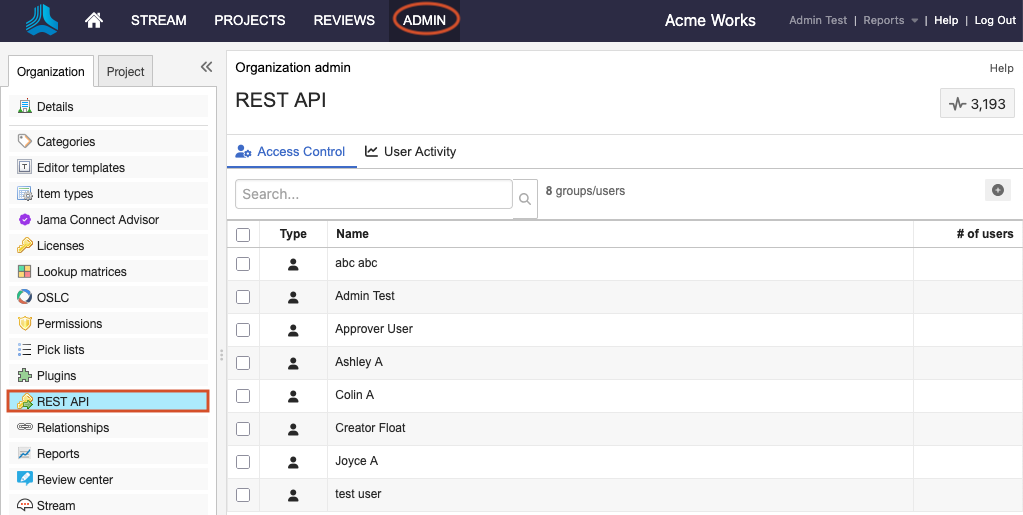
Select User Activity, then select a timeframe:
Last 1 hour
Last 24 hours
Last 7 days
Last 30 days
Last 90 days
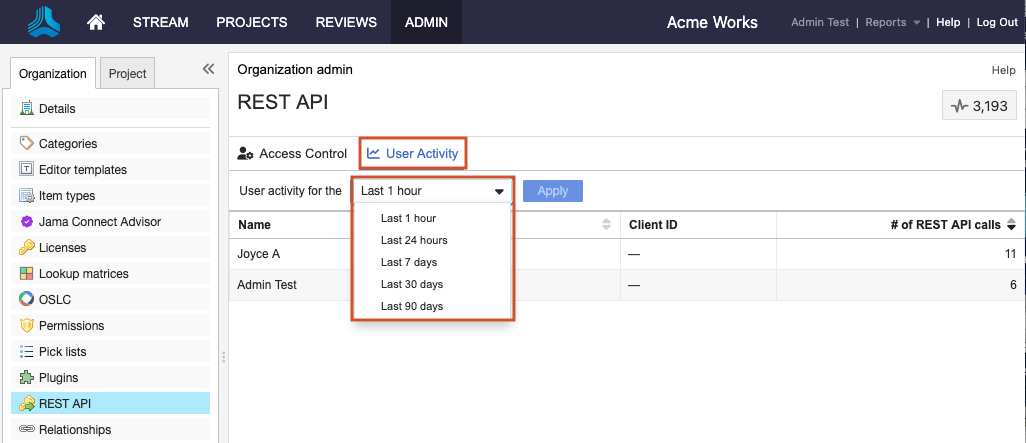
Note
The default timeframe is the last hour. You can select and apply other timeframes, but these changes are not saved once you leave the page.
Select Apply.
When the screen is refreshed, it lists the user by Name, Username, Client ID, and the number of REST API calls depending on the duration you selected.