Configure host name
Your Host Name settings can be configured as part of your initial installation of Jama Connect or any time you need to make changes.
If possible, choose a host name that's meaningful to users. Be sure the domain name matches your TLS certificate.
If you need to change this host name, you must also change the base URL.
To configure the host name:
In the header of the KOTS Admin Console, select Application > Config to open the settings page.
Scroll down to the Host Name section of the page.
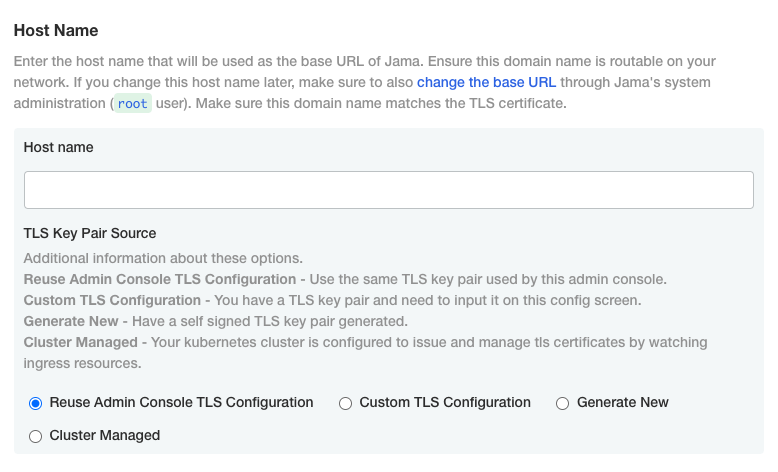
Enter or change the host name.
(Recommended) Select Reuse Admin Console TLS Configuration to use the same certificate configured in the KOTS Admin Console.
Scroll to the bottom of the page and select Save config. A message confirms that your settings were saved.
Important
Your changes aren't applied until you deploy a new sequence in the Dashboard or Version history pages of the KOTS Admin Console.