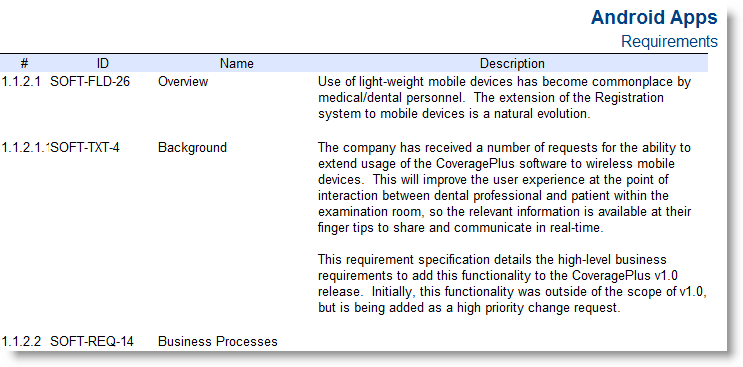Run an Items in a Set report
The Items in a Set report displays a tabular list of items included in a set.
The report is displayed as a table that includes these columns: Header (hierarchy), ID, Name, and Description.
To run this report:
From the project with the items you want to include, select Reports > Run report in the upper-right corner of the header to open the Run Reports window.

From the list of reports in the Run Reports window, select Items in a Set.
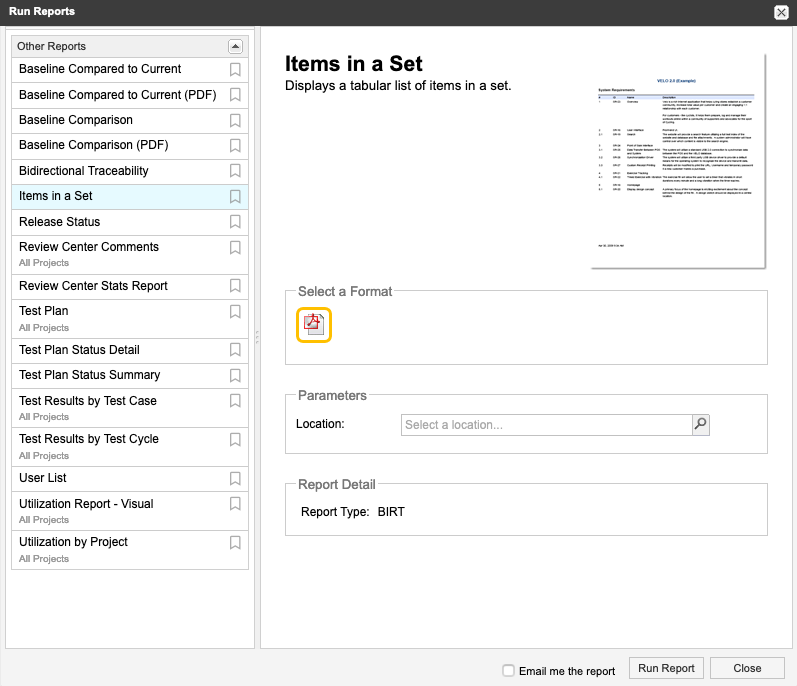
Define the report:
Select the format of the report.
Select the location of the items you want to include.
(Optional) Select Email me the report to receive it by email.
Select Run Report.