View the Collaboration Stream across projects
View the Collaboration Stream across projects when you want to search or filter projects. For example, if you want to see open questions that are assigned to you for all projects.
To view the Collaboration Stream across project, use one of these methods:
Select STREAM from the top navigation.

The most recent comments are displayed first.
Select View All Stream Activity from the home page.
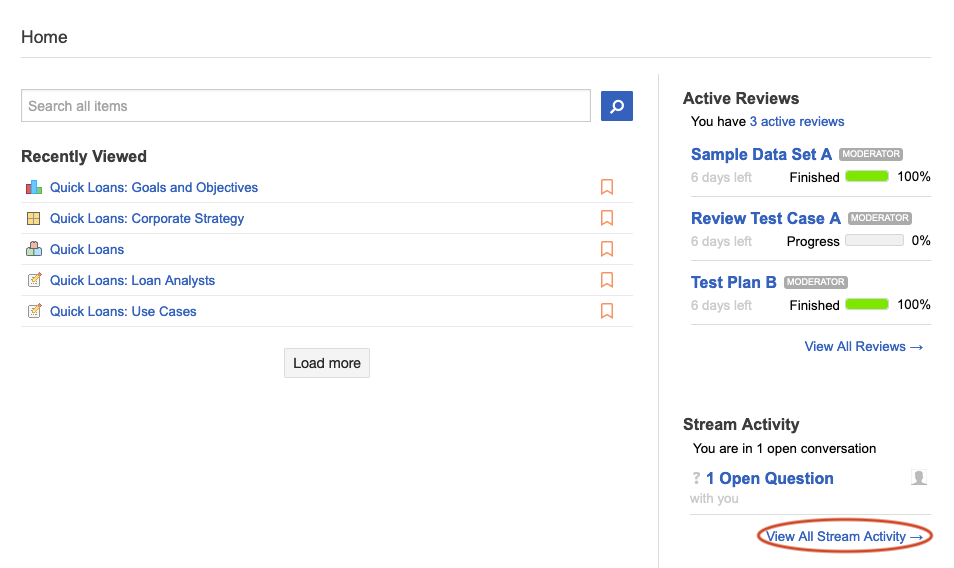
All comments from all projects are displayed.