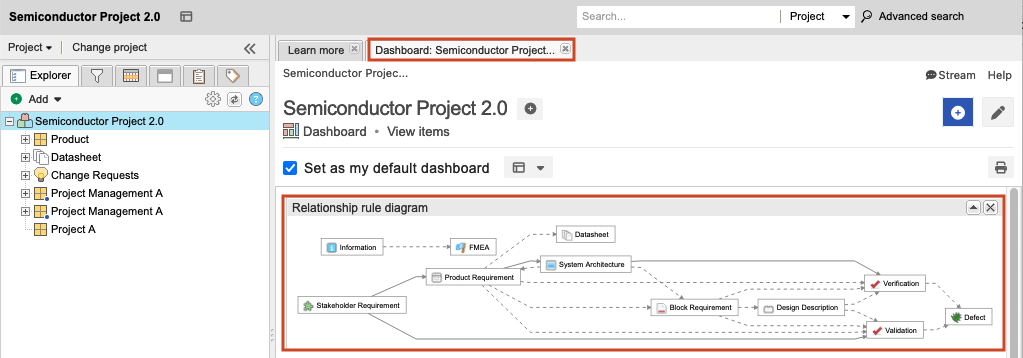Find relationship rules
Relationship rules are set up by an organization admin, but can be viewed by all users in two places.
In Single Item View — Select Projects > Project, then select the project with the items you want to filter. The relationship diagram for the selected project appears in a pop-up window.
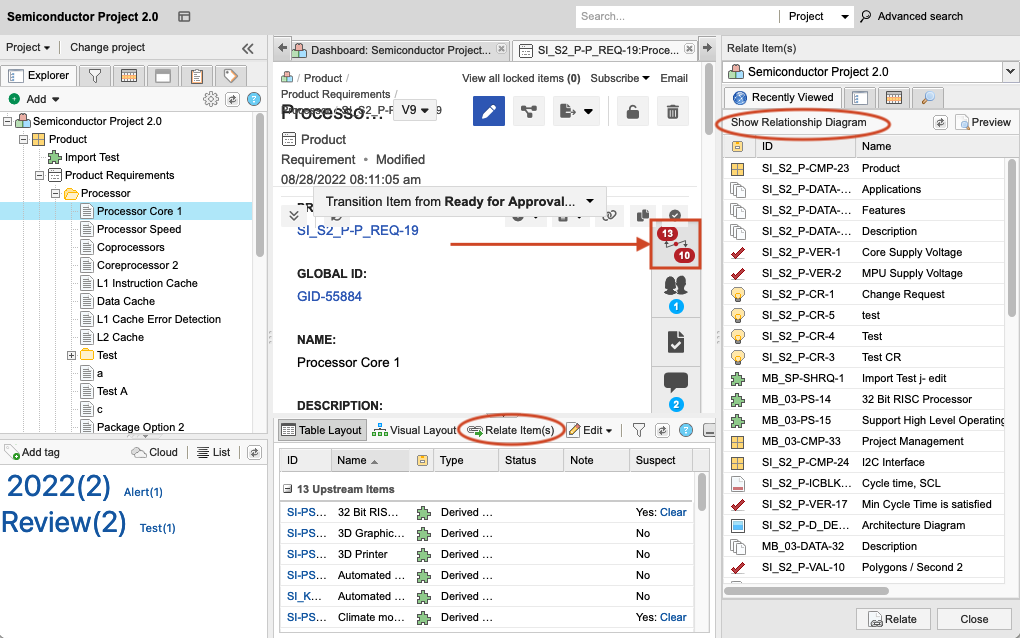
From the dashboard — Select your project in the Explorer Tree. The dashboard tab displays the relationship diagram.