Find synchronized items
With synchronization, you can maintain a connection between reused items and containers, monitoring them for differences and updating any that are out of sync.
Note
An organization admin must configure reuse and synchronize for it to be available to users.
Use one of these methods to find synchronized items:
Explorer Tree — Select an item with a blue dot, which indicates that an item was synchronized.
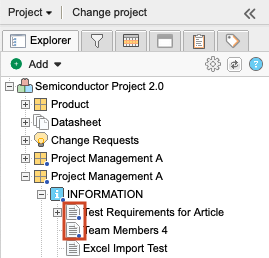
Sync items window — Use one of these methods to open the Sync items window:
Select the Project drop-down menu, then select Sync items.
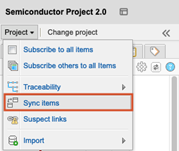
Right-click on any item in the Explorer Tree, then select View synched items.
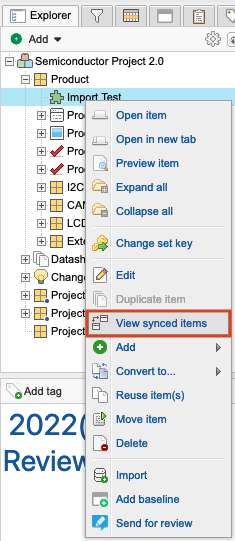
There you can select any item or container on the left to see which other items have the same global ID.
Single Item View — Select the Synchronized items widget to open a bottom panel, which displays all items currently synchronized with this item.

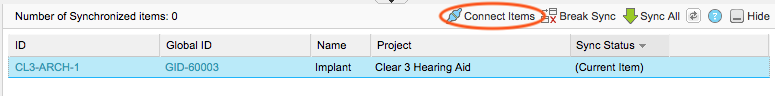
(Optional) Perform any of the following actions: synchronize items, break synchronization, connect items.