Install Replicated on your Elasticsearch nodes (traditional internet)
Installing Replicated on your Elasticsearch nodes consists of updating the Docker host system, installing Replicated on the Elasticsearch nodes, and tagging the nodes from the Admin Console.
Important
Elasticsearch must be running on a version of Replicated greater than 2.2. All Elasticsearch nodes and the jamacore node must run the same version of Replicated and Replicated-operator.
Make sure your systems meet all prerequisites.
Update the Docker host system:
Open the /etc/sysctl/conf file and add this line:
vm.max_map_count=262144
Stop Jama Connect:
replicatedctl app stop --attach
Stop the Docker service:
sudo systemctl stop docker
Reload the sysctl.conf file:
sysctl -p
Confirm that the file is reloaded:
sudo sysctl -a | grep max_map_count
The system responds with this message:
vm.max_map_count=262144
Restart the Docker service:
sudo systemctl start docker
Restart Jama Connect:
replicatedctl app start
Install Replicated on the Elasticsearch nodes with one of the following commands. You must have root permissions.
The <DAEMON_ADDRESS:PORT> (Daemon Address) and <SECRET_TOKEN> (Secret Token) can be found at the top of the Cluster page of the Admin Console. Use the Elasticsearch server's private IP address for the <NODE_PRIVATE_IP_ADDRESS>.
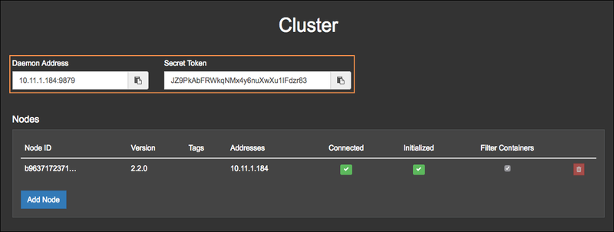
To install the current Replicated version:
curl -sSL https://get.replicated.com/operator | bash -s \ daemon-endpoint="<DAEMON_ADDRESS:PORT>" \ daemon-token="<SECRET_TOKEN>" \ private-address="<NODE_PRIVATE_IP_ADDRESS>" \ public-address="<NODE_PRIVATE_IP_ADDRESS>" \tags="elasticsearch"
To install a specific Replicated version:
curl -sSL https://get.replicated.com/operator?replicated_operator_tag=<replicated version from jama core host> | bash -s \ daemon-endpoint="<DAEMON_ADDRESS:PORT>" \daemon-token="<SECRET_TOKEN>" \ private-address="<NODE_PRIVATE_IP_ADDRESS>" \ public-address="<NODE_PRIVATE_IP_ADDRESS>" \tags="elasticsearch"
After installing all the remote Elasticsearch nodes, tag the nodes accordingly on the Cluster page of the Admin Console.
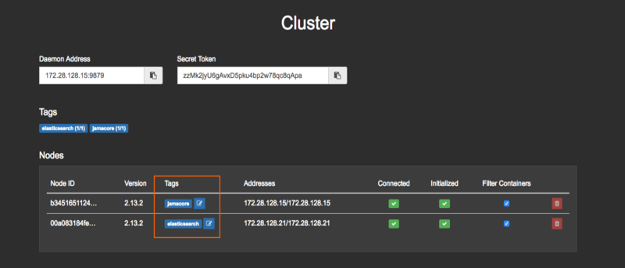
If you need to run Elasticsearch locally on the host server with the remote Elasticsearch license enabled, tag the host node as both jamacore and Elasticsearch.