Update Report Parameters to restore line breaks
When exporting data, extra line breaks are removed by default to improve the published document. However, this might cause consecutive tables to be combined.
To restore line breaks to your previous exported results, you can apply a new parameter to the Report Parameter field in the template.
Note
You must have organization admin permissions to adjust this setting.
To update Report Parameters:
Select Admin > Organization, then select Reports.
Choose the report you want to restore, then click Edit to open the Add/Edit Report window.
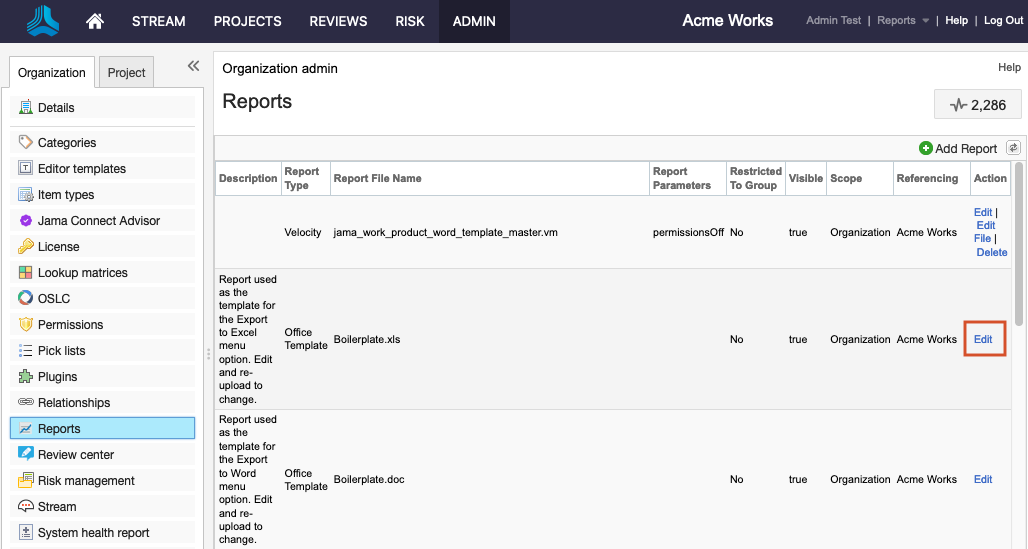
In the Report Parameters field, add the parameter.
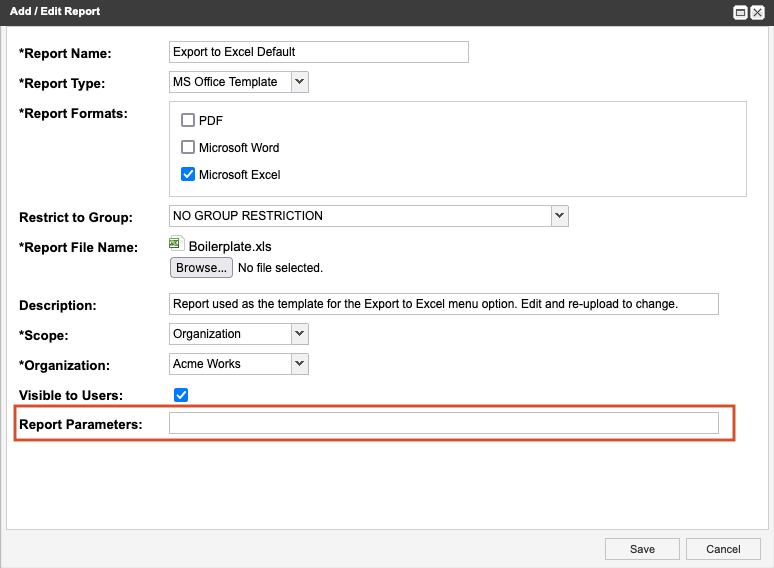
To remove extra line breaks:
cleanEmptyParagraphs=true
To keep extra line breaks:
cleanEmptyParagraphs=false
Click Save.
A message confirms that the report was successfully saved.