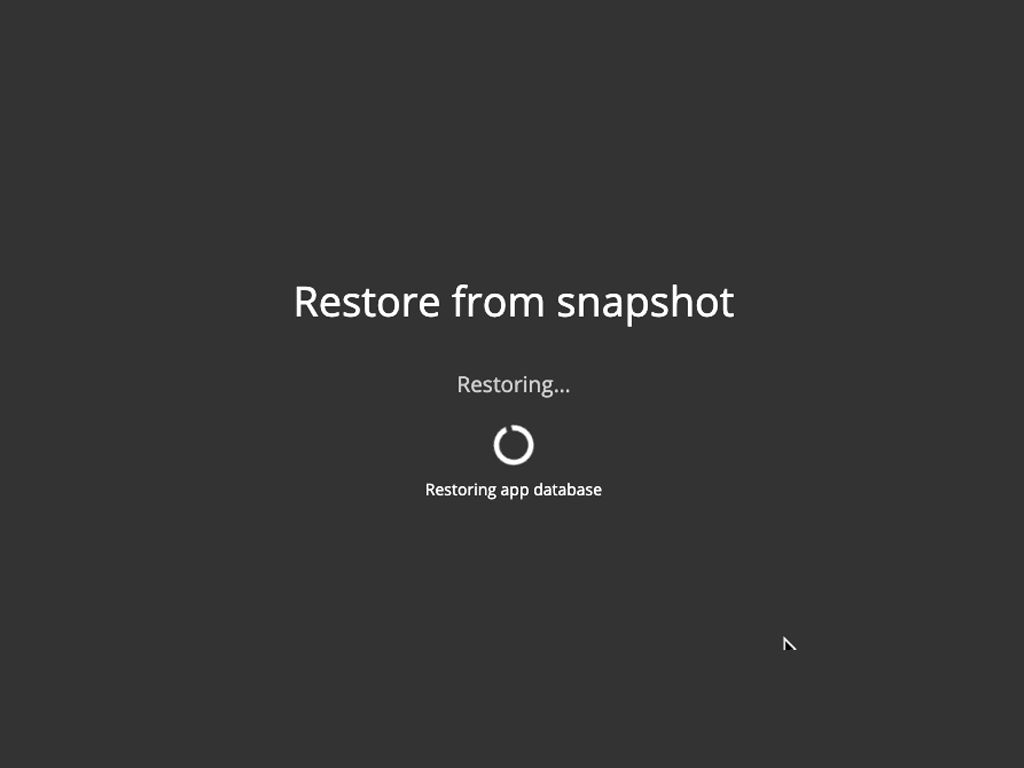Restore all settings from a Replicated snapshot (traditional)
When you set up a new application server for Jama Connect, you can restore the Admin Console settings that you saved in a Replicated snapshot.
Snapshots include the Replicated database, registry images, and container volumes (when specified).
Install Jama Connect on the new server.
When the page Upload your license is displayed, select Restore from a snapshot.
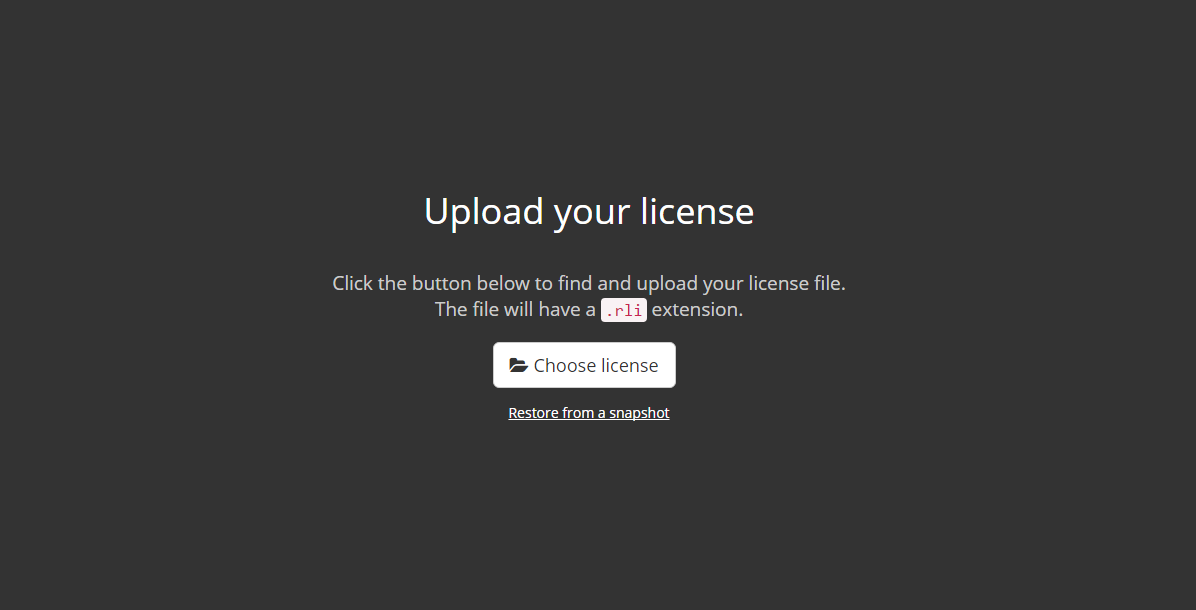
When the Restore from snapshot page is displayed, enter the path to your snapshot and click Restore.
Use the same path on the new server as you did on the old server. For example, /var/lib/replicated/snapshots or /data/snapshots.
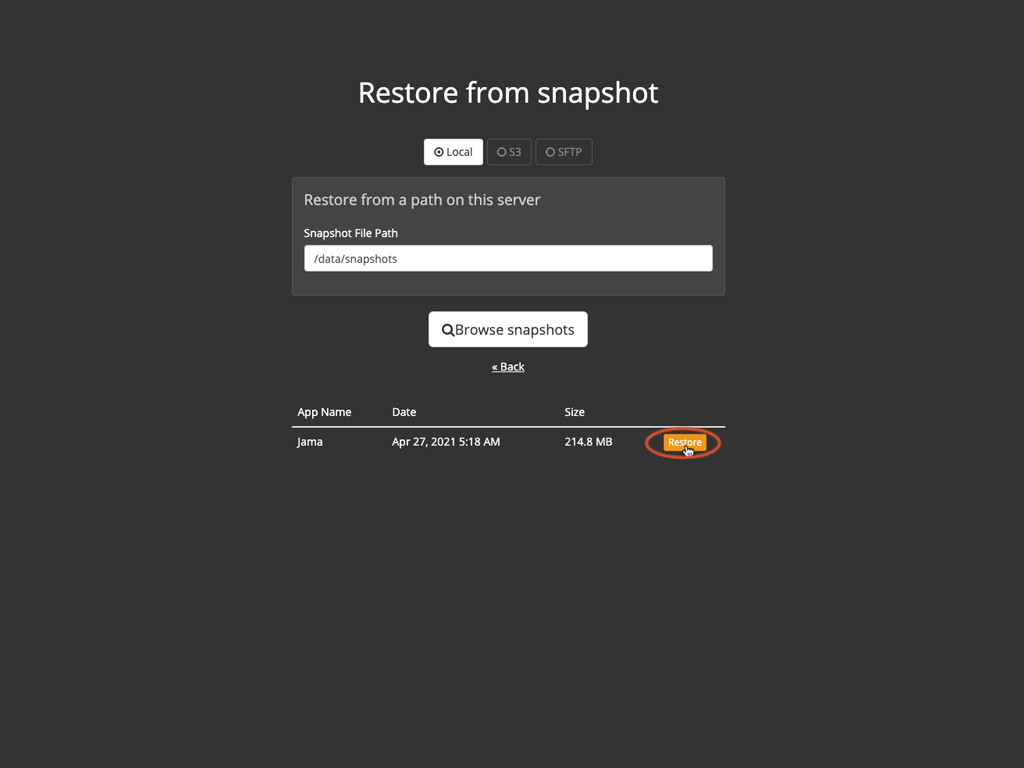
On the Restore Cluster page, click Restore.

The system displays a progress page as it restores your data from the snapshot.