Stop and restart Jama Connect services (traditional)
Some tasks require that you stop and restart the Jama Connect services. For example, when you make changes to the application, they don’t take effect until you restart Jama Connect.
In the Admin Console, select Stop Now.
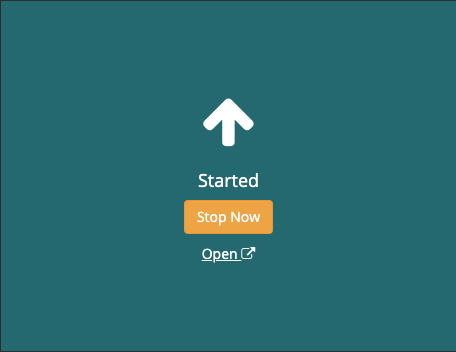
Wait until the screen shows "Stopped", then complete your tasks.
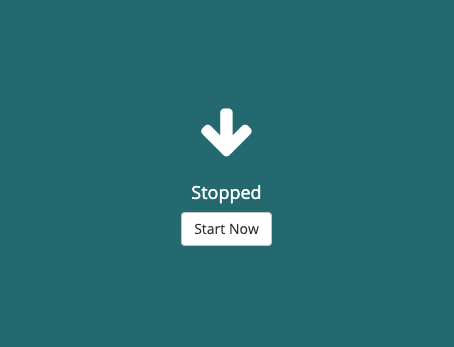
Select Start Now to restart Jama Connect services.
Wait for the components that make up Jama Connect to be started and initialized.
The dashboard displays the status in this order: Starting, Queued, then Started.