Configure database settings (traditional)
Database settings can be configured as part of your initial installation of Jama Connect or any time you need to make changes.
In the header of the Admin Console, select Settings to open the Settings page.
Scroll to the Database Settings section of the page.
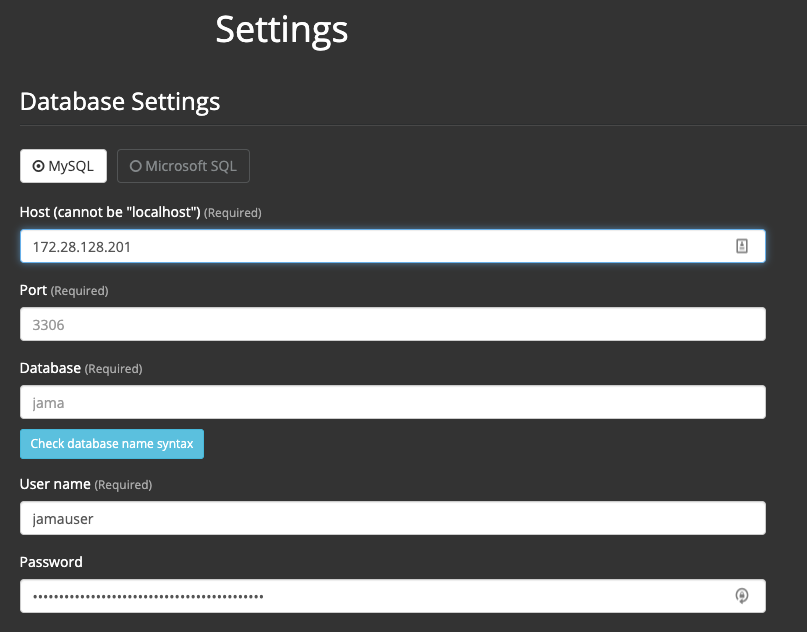
Select the type of database you're using, MySQL or Microsoft SQL, then complete or change the database settings as needed.
(Optional) If you need to connect to your database through an SSL-encrypted connection, provide additional connection string parameters. These parameters specify key/value pairs in the format appropriate to your database.
MySQL
useSSL=true&requireSSL=tru
SQL Server
ssl=require;appName=jama;bufferMinPackets
More options are available for MySQL and SQL Server
Scroll to the bottom of the page and click Save. A message confirms that your settings were saved.
To apply settings, you must restart the application:
Immediately — Select Restart now.
Later — Select Cancel and Restart later.