Manage test cases
From the Manage test cases button, you can add and remove test cases from a test cycle.
To add or remove test cases:
For the test plan you're using, select Test Runs in the toolbar.
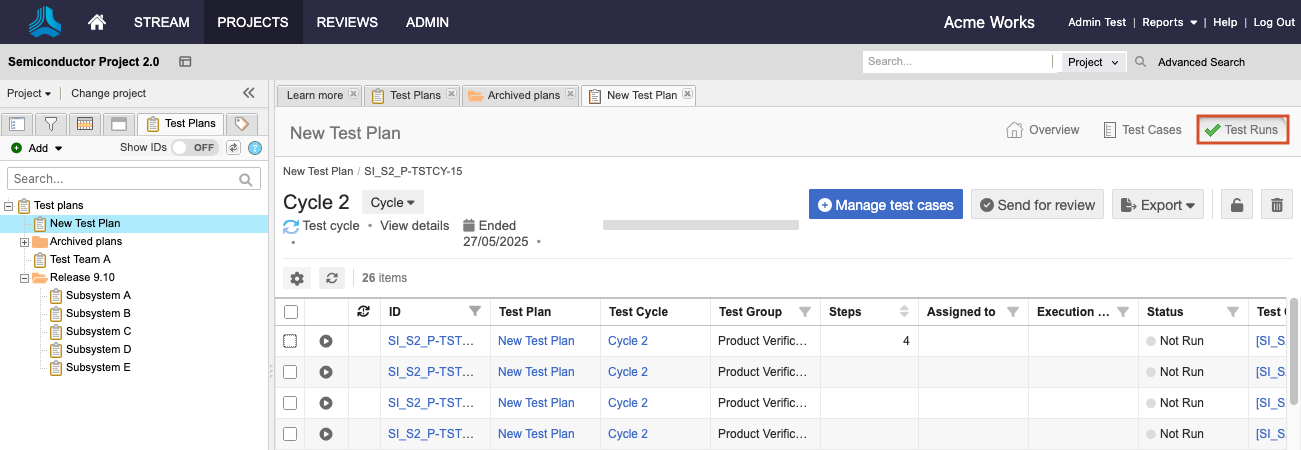
From the toolbar, select Manage test cases.
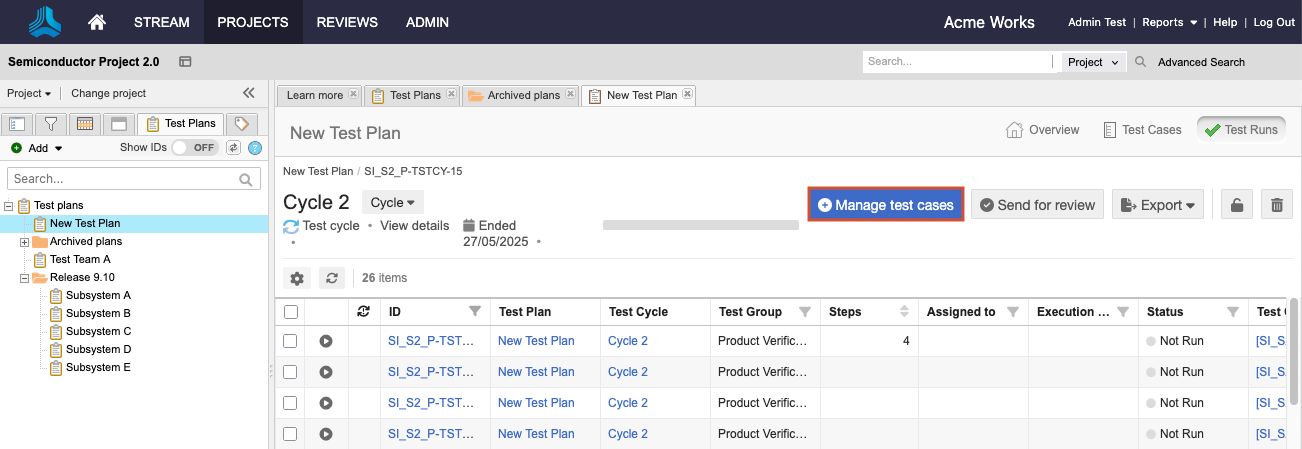
To remove test cases: select the test cases you want to remove, then select Next.
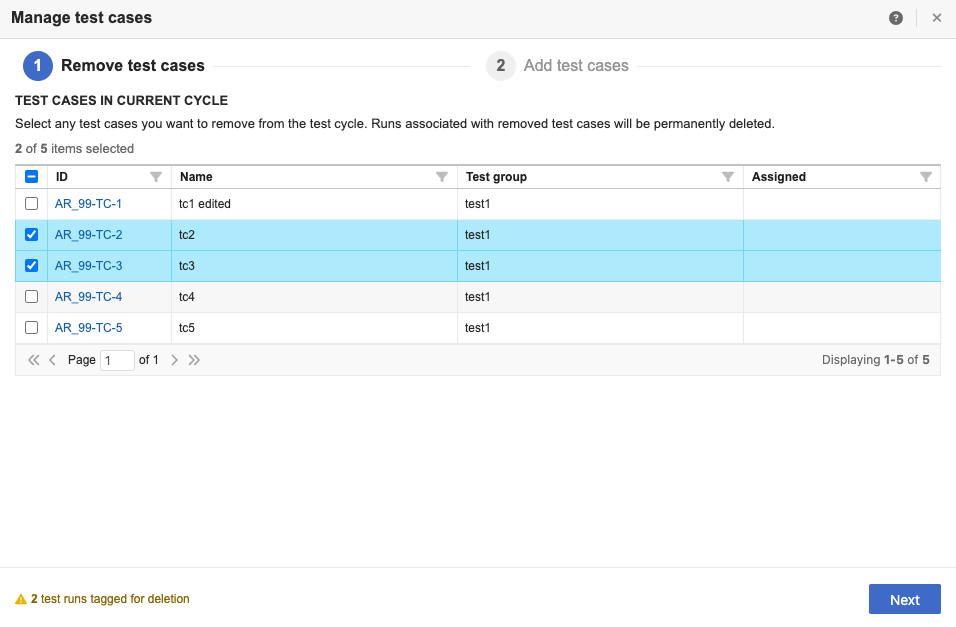
To add test cases: select the test cases you want to add, then select Save.
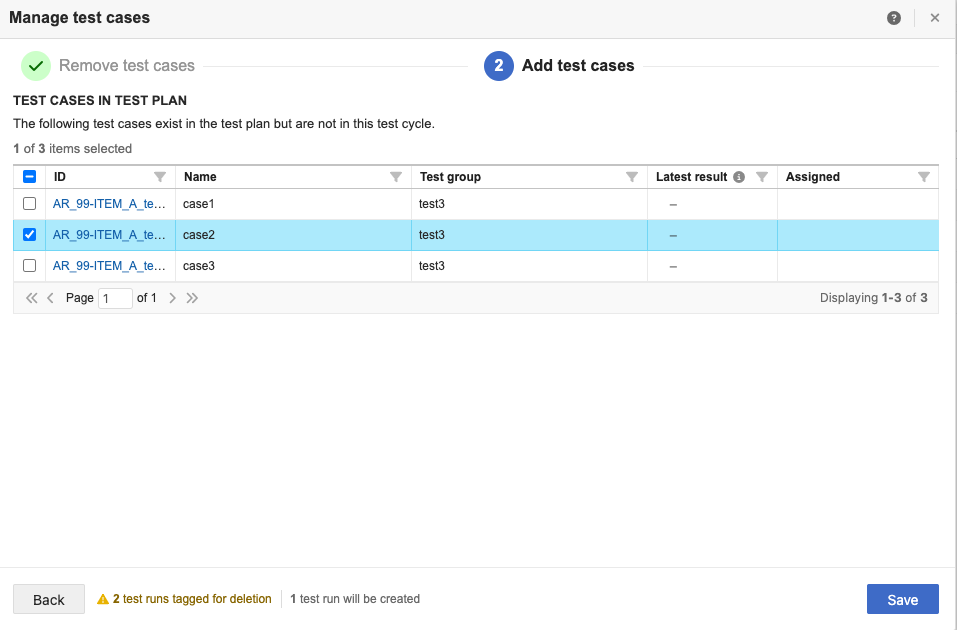
A message confirms that the test cycle was updated.