View the test run status summary
Test run status indicates the current state of a test run, and is used in calculating test case status.
When enabled by your organization admin, possible default statuses are: Blocked, Failed, In progress, Not run, and Passed. Only the status "Not applicable" is optional.
To view the test run status summary:
For the test plan you're using, select Test Runs in the toolbar.
In the content header, hover over the progress bar to view the test run status summary.
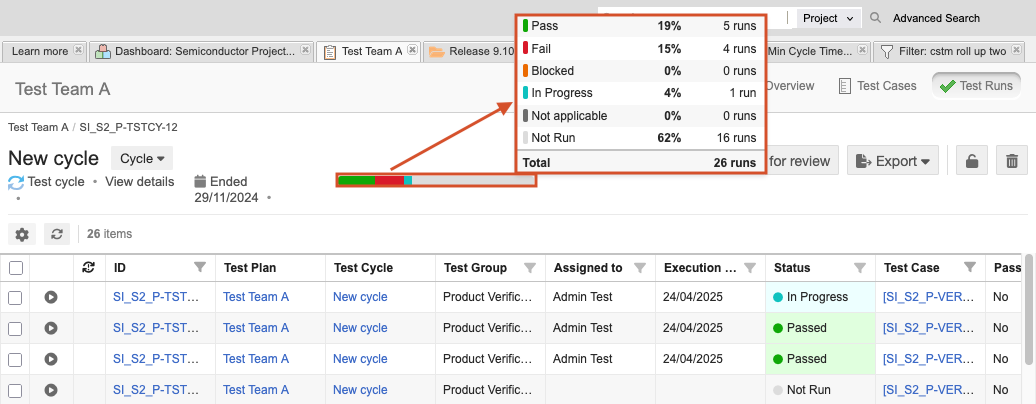
In the content header, select View details.
A panel opens where you can view a summary of the test run results.
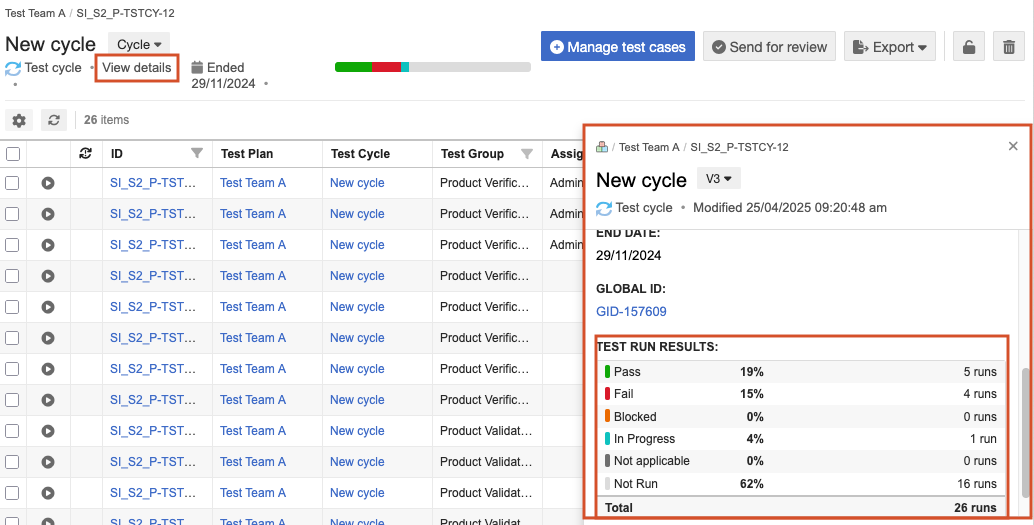
Note
If you need to reset the test run to a status of Not run, you can batch update test run status or deselect steps that were marked as pass or fail, and set the test run duration to 0. This automatically resets the status to Not run.