Run the KOTS preflight installation checks
Whether your environment is internet-enabled or airgapped, run the KOTS preflight installation checks to ensure your system is ready for upgrade.
Important considerations
The preflight checks verify that all application server and database requirements are met to help avoid installation and upgrade issues. When the results display green checkmarks for each test, you can begin the installation process.
Version three of the database script includes logic to verify the character set and collation settings of the MySQL database. Running the script now requires additional arguments: tenant database, port number, user, and password.
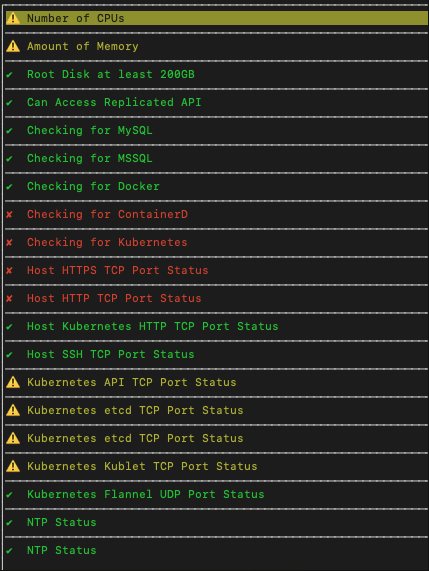
To run preflight checks for internet-enabled environments:
Run the command on your application server:
curl -s https://raw.githubusercontent.com/JamaSoftware/kots-preflights/main/v3/non-airgap/\ application-server.sh | sudo bash
Run the command on your database server:
curl -s https://raw.githubusercontent.com/JamaSoftware/kots-preflights/main/v3/non-airgap/\ database-server.sh -t <tenant_db> -i <host_ip> -o <port_num> -u <db_user> -p <db_password>| sudo bash
Press S to save the file, then review the results.
Submit an Installation Service Request Form (guided for Self-Hosted) and include your preflight check results to help our technical services team support your installation needs. Include any questions or concerns about the results in the ticket.
Your system is ready for upgrade.
To run preflight checks for airgapped environments:
From an internet-enabled server
Download the preflight script files for the application server:
curl https://raw.githubusercontent.com/JamaSoftware/kots-preflights/\ main/v2/airgap/linux/airgap-host-preflight_linux.tar.gz --output airgap-host-preflight_linux.tar.gz
curl https://raw.githubusercontent.com/JamaSoftware/kots-preflights/\ main/v2/airgap/linux/airgap-application-server_linux.sh --output airgap-application-server_linux.sh
Download the preflight script files for the database server:
curl https://raw.githubusercontent.com/JamaSoftware/kots-preflights/\ main/v3/airgap/linux/airgap-host-preflight_linux.tar.gz --output airgap-host-preflight_linux.tar.gz
curl https://raw.githubusercontent.com/JamaSoftware/kots-preflights/\ main/v3/airgap/linux/airgap-application-server_linux.sh --output airgap-application-server_linux.sh
From your application server
Save both application server script files to a directory on the airgapped application server that will host your KOTS installation, then configure the file permissions for the shell script:
chmod +x <path to the files>/airgap-application-server_linux.sh
Run the preflight installation check:
sudo bash <path to the files>/airgap-database-server_linux.sh -t <tenant_db> -i <host_ip> -o <port_num> -u <db_user> -p <db_password>
Press S to save the file, then review the results.
From your database server
Save both database server script files to a directory on the airgapped Jama Connect database server, then configure the file permissions for the shell script:
chmod +x <path to the files>/airgap-database-server_linux.sh
Run the preflight installation check:
sudo bash <path to the files>/airgap-database-server_linux.sh
Press S to save the file, then review the results.
Submit an Installation Service Request Form (guided for Self-Hosted) and include your preflight check results to help our technical services team support your installation needs. Include any questions or concerns about the results in the ticket.
Your system is ready for upgrade.