Troubleshoot kURL installer errors if node connectivity tests fail
When the kURL installer runs, internal tests confirm that all nodes can communicate with each other. If these tests fail, the Linux "fs.inotify.max_user_instances" host setting must be updated.
The Linux "fs.inotify.max_user_instances" is a host setting that defines user limits on the number of available inotify resources on the application server.
If the connectivity tests fail, these error messages are displayed:
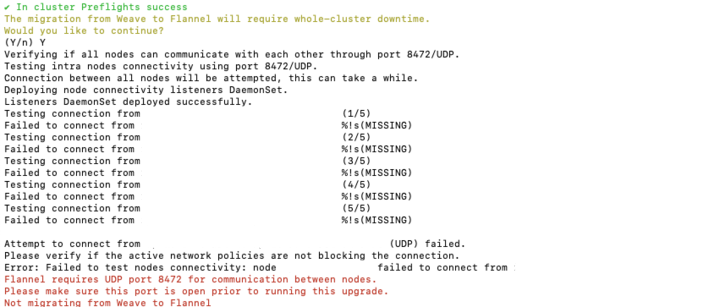
For more information, see How to increase the inotify.max_user_watches and inotify.max_user instances syssctls on a Linux host.
To update the Linux host setting:
Check the current inotify user instance limit:
cat /proc/sys/fs/inotify/max_user_instances
To update the limits temporarily (the value is set to 65536 in this example):
sudo sysctl fs.inotify.max_user_instances=65536 sudo sysctl -p
To apply the changes permanently, add fs.inotify.max_user_instances=65536 to the file /etc/sysctl.conf.