Update URL references after changing URL
The option Fix URL References updates all URL references in the application to reflect a new URL. After you change a URL, always run this function.
Important
The Fix URL References option doesn’t modify items in archived projects. It also doesn’t change the URL used to connect the application server to your database server; that URL is stored in your database.properties file. The Base URL (baseurl field) is only updated in the database organization table by the Change URL option.
Use the Fix URL References option if:
You notice images are not being displayed in exports.
A login prompt appears after URL redirection.
An error message is displayed when you run exports.
To update all URL references in the application:
Select Organizations > Fix URL References.
Select Fix URL References from the Action column.
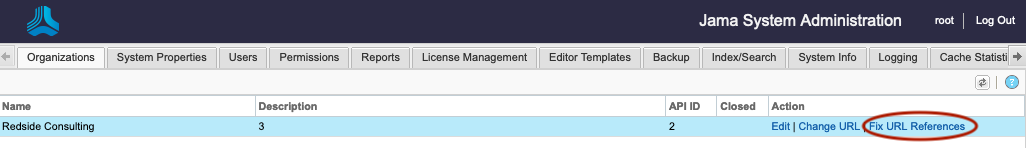
Enter the new URL in the text box, To this URL.
Select Fix URL References.
When prompted, select Yes to finish.