Log in as root for the first time
As a system administrator, you are the root user with a unique set of permissions that allow you to access the System Administration page in Jama Connect.
The first time you log in as root, change the default password for the root user and edit any details in the My Profile page, such as email address, phone number, or location.
To log in as root for the first time:
From the Jama Connect login page, enter the default credentials for root, then select Sign In.
Username = root
Password = password

In the top right header, select root.
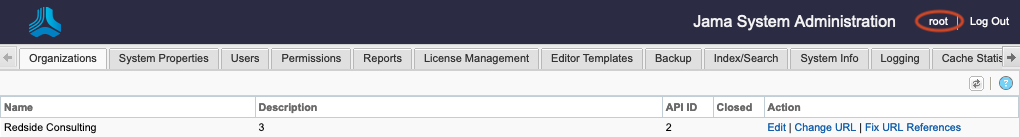
On the root user's My Profile page, select Change Password.
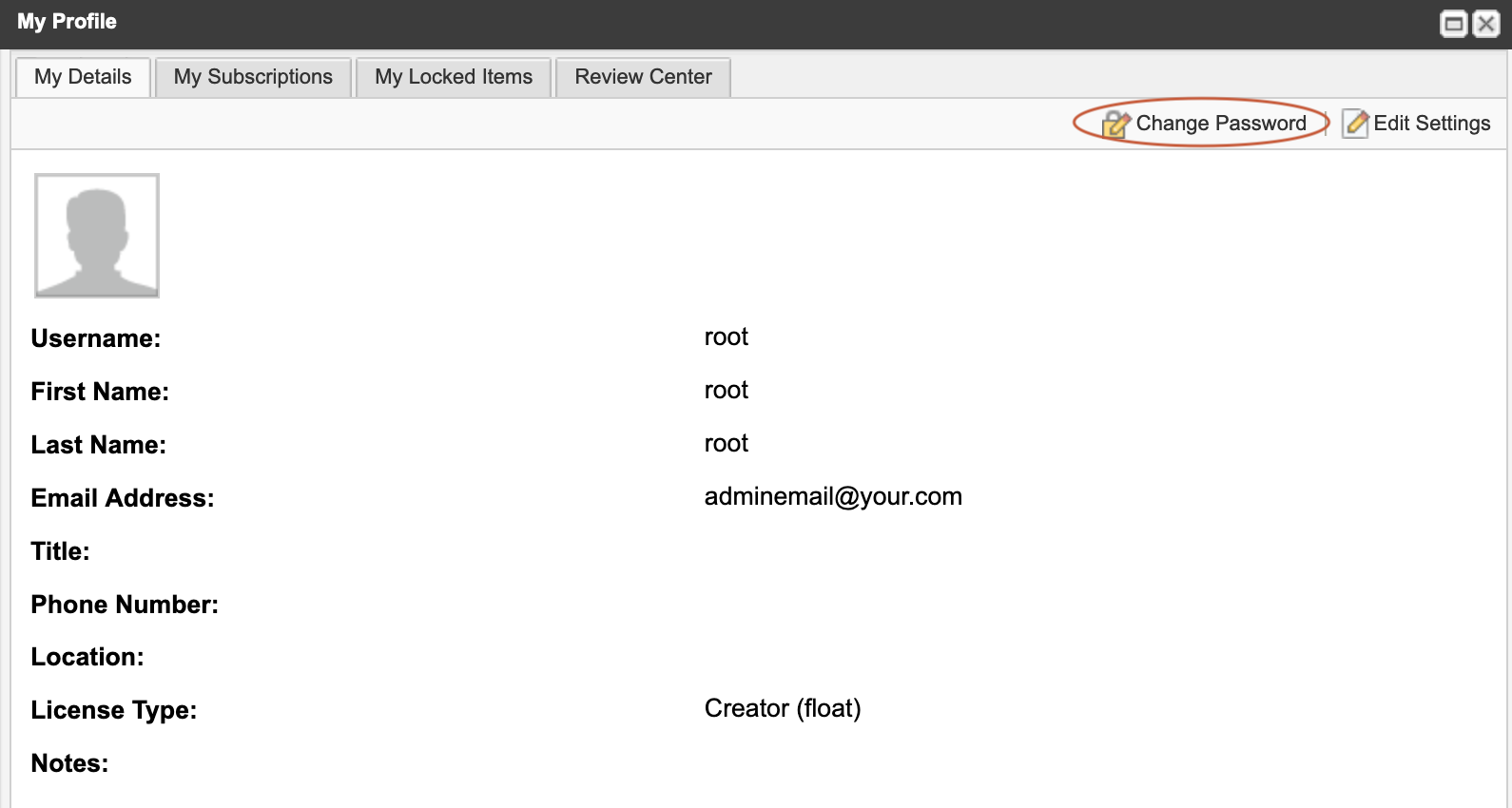
Enter the existing password, enter and confirm a new secure password, then select Save.
(Optional) Select Edit Settings to configure the root user email and any other details as needed.
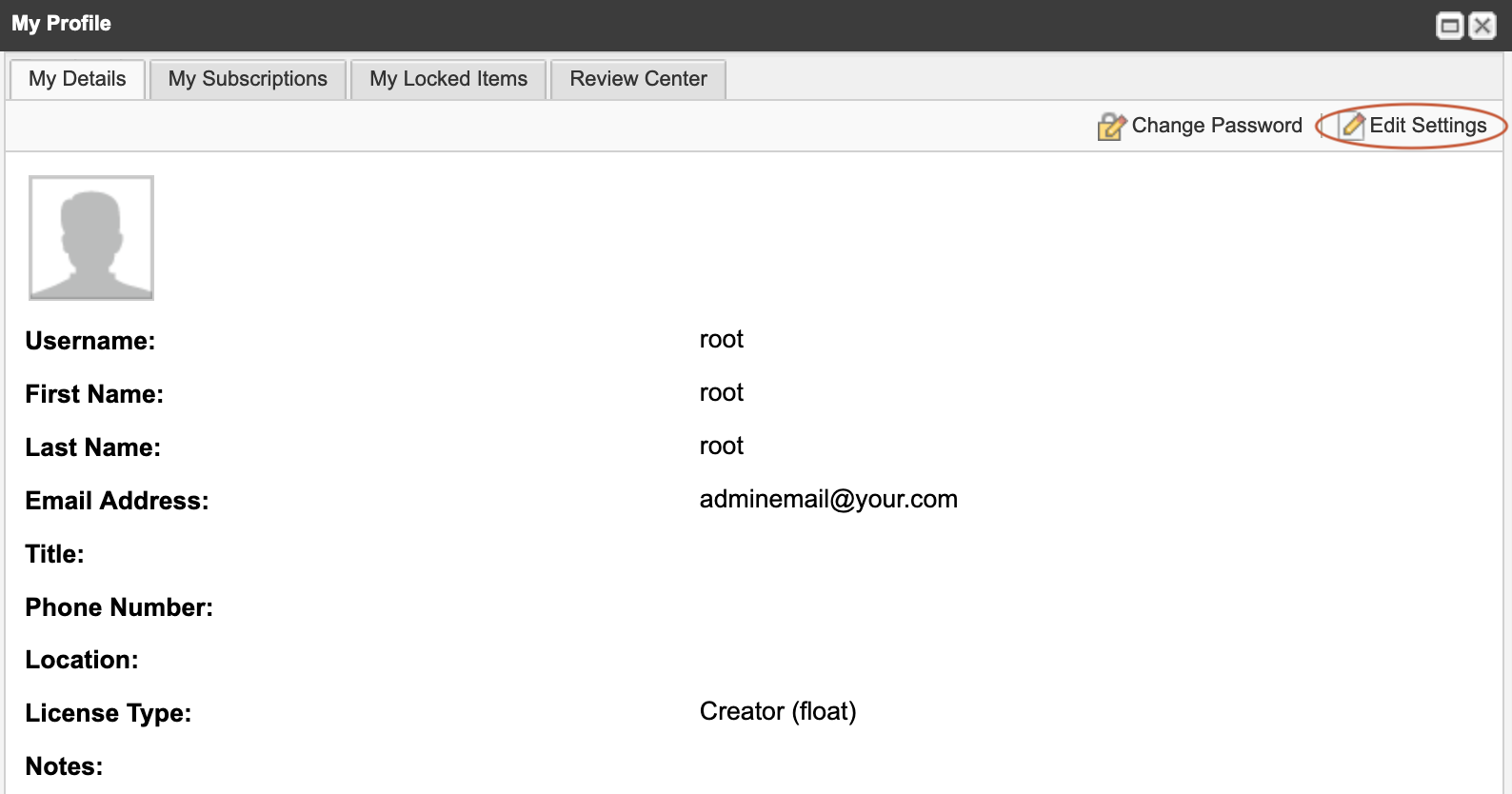
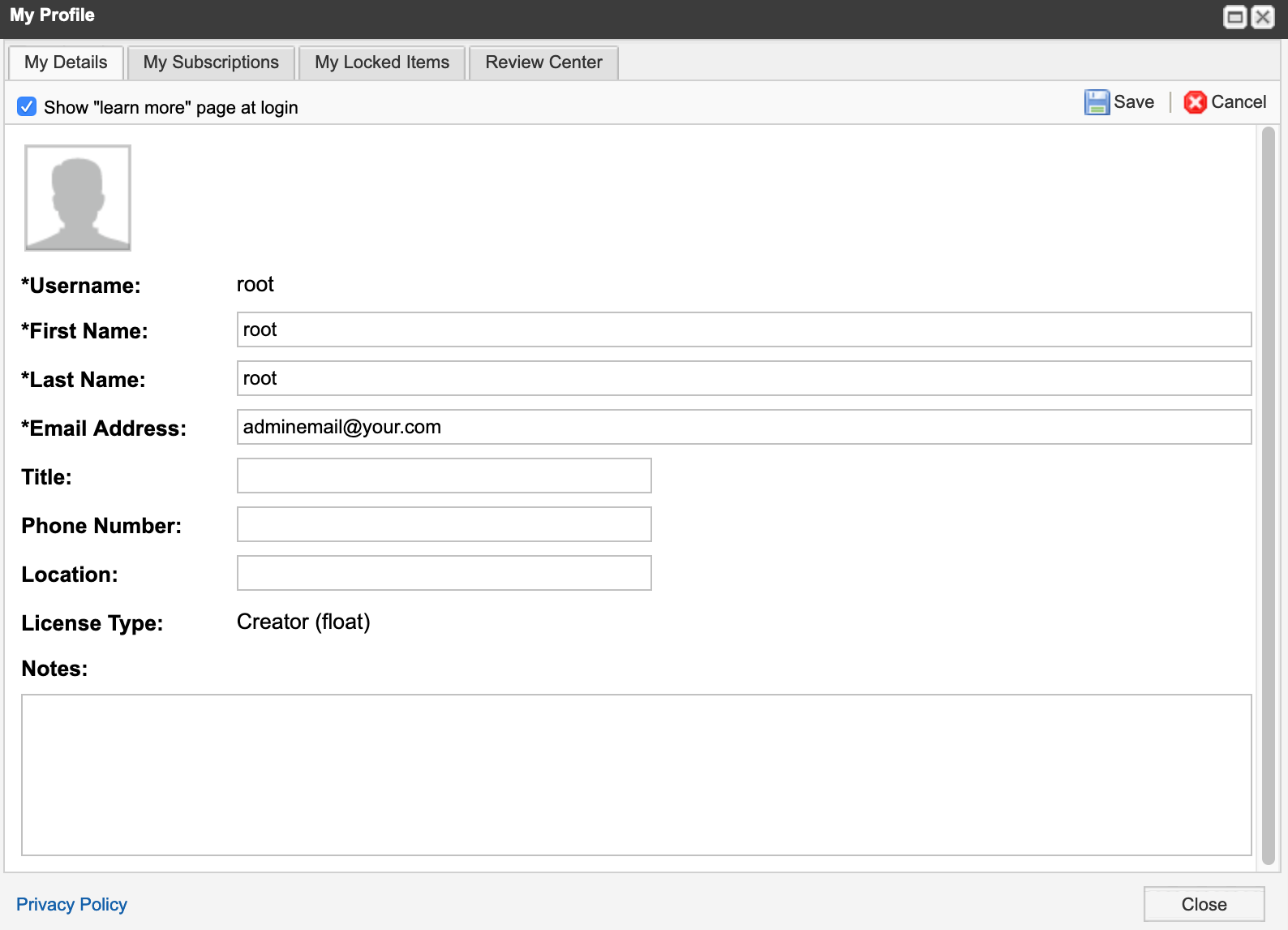
Select Save, then select Close