Configure fields
Choose which fields are visible for each item as it appears in Projects List View or Trace View.
Important considerations
You can configure your Compare View for synchronized items or your List View for baselines.
To configure fields:
Select the gear icon (show/hide fields) in the toolbar.
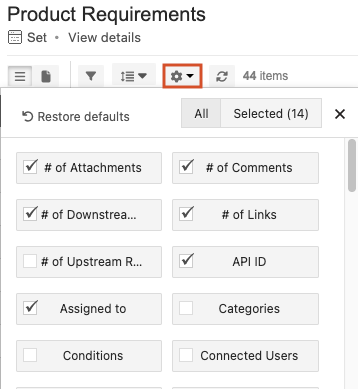
In Trace View you can configure fields for each level independently.
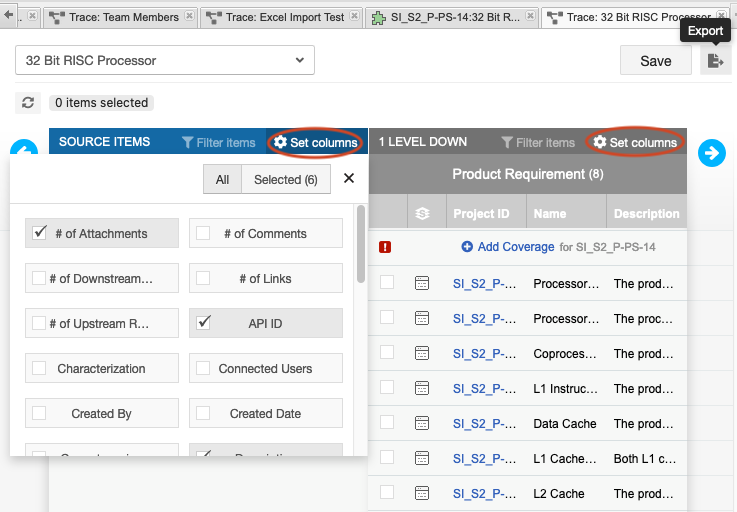
In the drop-down list, select the fields you want to see.
Select Close.
The displayed list reflects your changes.