Compare current baseline to an older version
The Compare with current option allows you to compare baselines and see if an item changed since the last baseline, and what those changes were. Use this feature to compare a baselined version with all versions up to the most current.
You can use several methods to compare the current baseline to an older version.
To compare baselines:
From Baselines tab
Select the Baselines tab in the Explorer Tree.
Select the baseline you want to view.
From List View
In List View, select the gear icon (Show/Hide) to open the drop-down menu.
Select Current version and Version to display those columns.
From Preview item
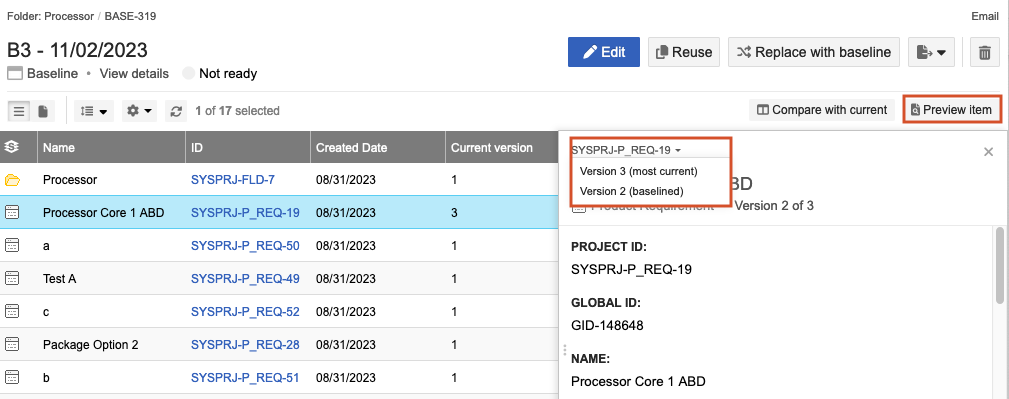
Select the row, then select Preview item to display a panel with the information for the versions you selected.
From the Version drop-down menu, select most current or baselined to view the full details.
Side by side
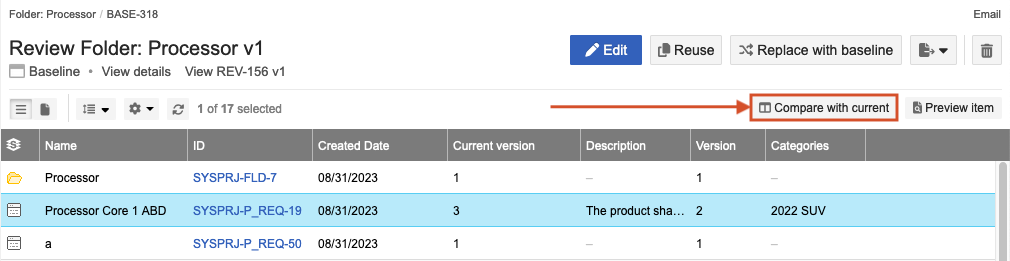
Select the row for the item, then select Compare with current in the top right.
From Baseline reports —
To show changes over time, use Baseline Comparison to compare two baselines and Baseline Compared to Current.