Provision your Jama Connect dataset (KOTS)
Although optional, we strongly recommend that you provision an industry dataset. It ensures that your organization has a sample framework as you begin to use Jama Connect.
If you don’t provision an industry dataset in your installation, you don’t see sample data or an industry framework when you log in and begin using Jama Connect. Otherwise, your use of Jama Connect isn’t impacted.
Your purchase confirmation email includes the .jama license file and a link to the industry dataset. If you don't have this link, contact your Customer Success Manager.
Requirements
Jama Connect must be installed before you provision your dataset. Otherwise, the provisioning will fail.
If the /data/restore directory doesn't exist, you must manually create it.
To provision your dataset:
Using the link that was included in your purchase confirmation email, download the .jama license file for the industry dataset.
Copy the .jama file to a host system with a node within the KOTS cluster.
On the host system, copy the .jama file to the /data/restore directory:
kubectl cp -c core <path to .jama archive> default/core-0:/data/restore/
Configure the permissions for the file to be read by all users:
chmod 644 /data/restore/<filename>.jama
Delete the tenant properties file:
kubectl exec --tty -c core pods/core-0 -- rm /home/contour/tenant_properties/tenant.properties
Remove the resources:
kubectl delete sts/core kubectl delete job/tenant-manager kubectl delete pod/hazelcast-0
Drop the current database and create a new database, SQL Server or MySQL, with the same name. If you decide to create a database with a new name, update the database settings in the config tab of the KOTS Admin Console.
From the KOTS Admin Console in the Restore Jama Backup section, enter the path to the backup file, then select Save.
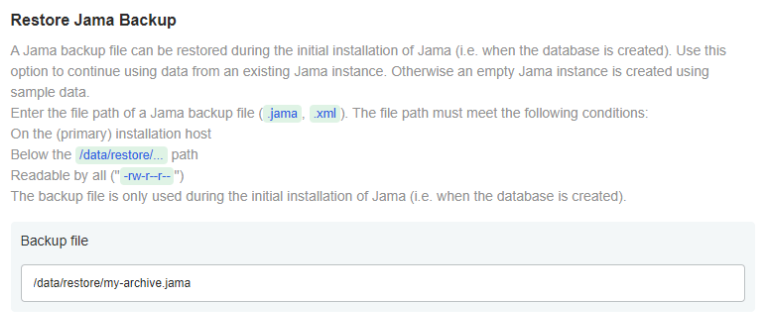
Select Go to updated version, then select Deploy.
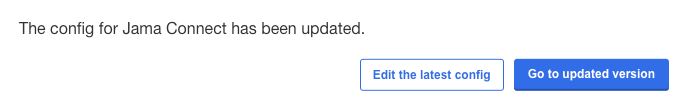
In the Application section of the dashboard, the status changes to Ready. The provisioning of your dataset is complete.