Reset Admin Console password (traditional)
You can reset the password for the Admin Console if, for example, the administrator forgot it.
To remove the current password, run this command on the application server:
replicated auth reset
To create a new password, enter this URL in a browser:
https://[your.admin.console.ip]:8800/create-password
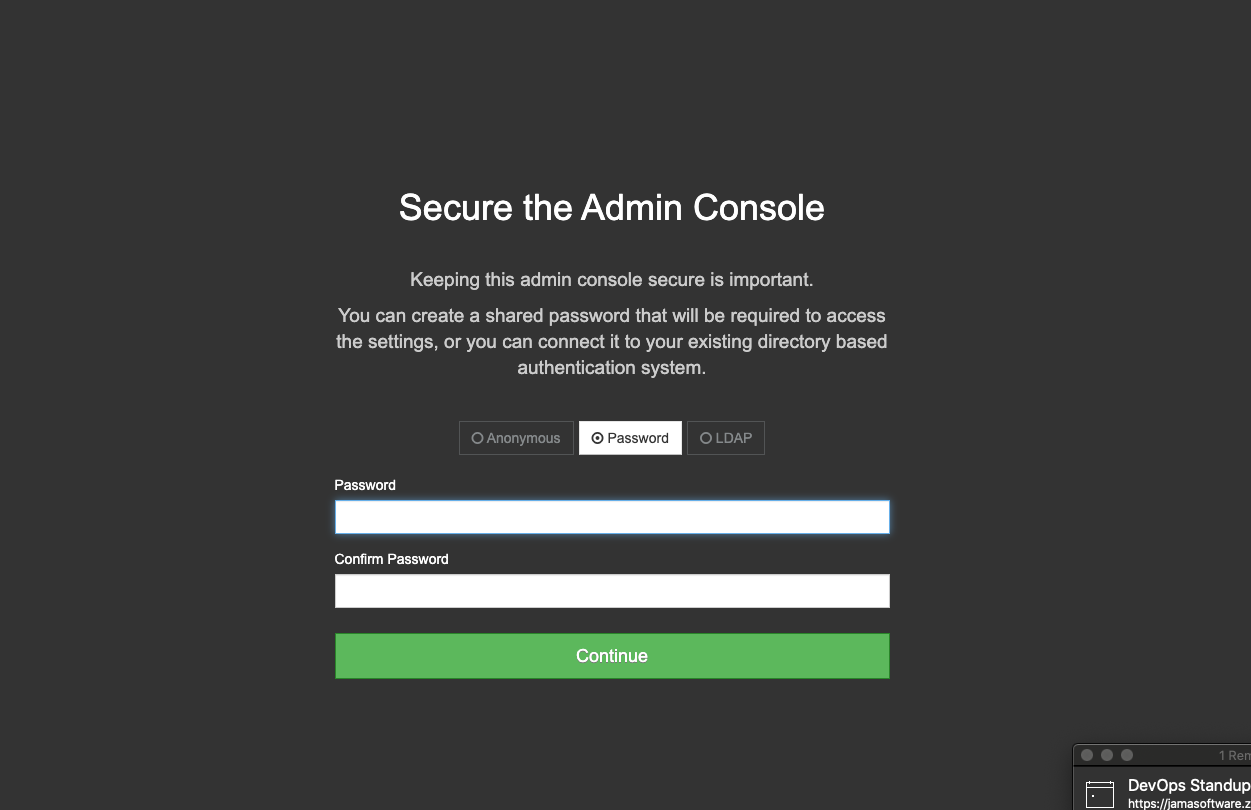
Select Password, then type a new, secure password for access to the Admin Console.
The new password takes effect immediately.