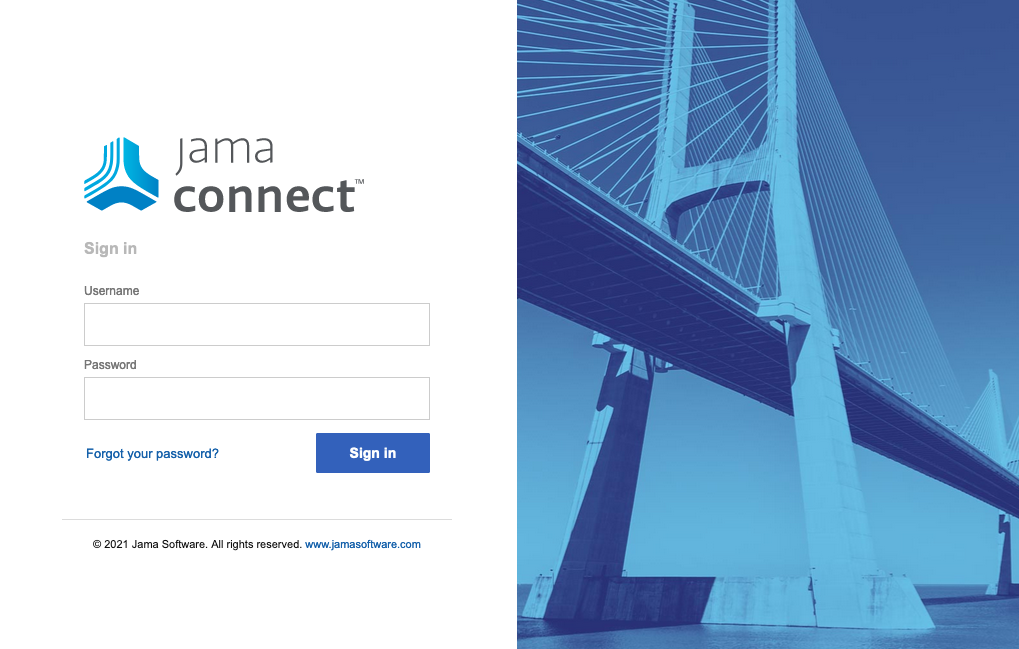Restart the Admin Console (traditional)
Occasionally, you might need to restart the Admin Console. For example, when you need to sync a new license.
The commands to restart the Admin Console depend on the flavor of Linux you're using.
To restart the Admin Console on Debian or Ubuntu systems, execute these commands:
sudo service replicated restart sudo service replicated-ui restart sudo service replicated-operator restart
To restart the Admin Console on CentOS, RHEL, or Fedora systems, execute these commands:
sudo systemctl restart replicated replicated-ui replicated-operator
Once restarted, the Admin Console displays the login page.