Assign an existing user as organization admin (traditional)
Only system and organization administrators can assign roles or grant permissions to other users. If you configure an organization admin right after you install Jama Connect, you can share the tasks of setting up user accounts and permissions.
You must be a system or organization admin to complete this task.
Log in to Jama Connect as the root user or as an organization admin.
Select Users to display the list of existing users.
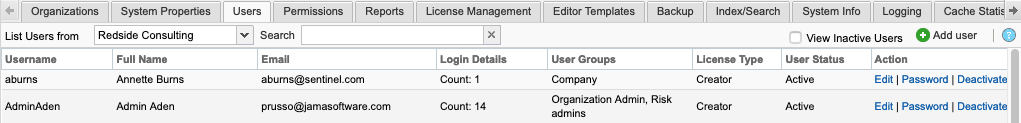
Choose a user and select Edit from the Action list.
The Edit user page opens.
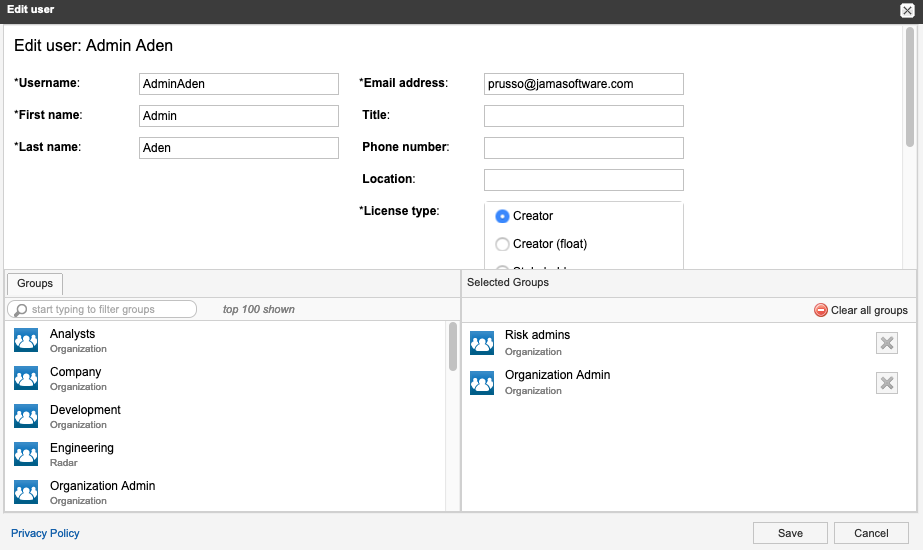
Under Groups, select Organization Admin from the list.
Select Save.