Delete a test plan
When you delete a test plan, you also delete all associated test cycles and test runs. This action also changes the status of test cases associated with the deleted test runs.
Important
If a plan has any associated test runs, archive the test plan rather than deleting it.
Locked test plans can't be deleted, and unlocked test plans can't be deleted if they contain locked child items, such as test cycles or test runs.
To delete a test plan:
Select the Test Plans tab in the left panel.
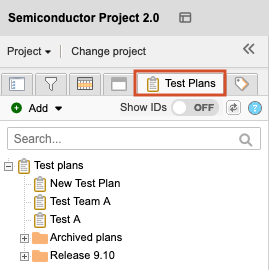
In the Test Plan tree, right-click on the plan you want to delete, then select Delete.
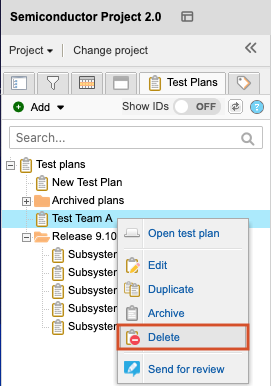
The test plan is deleted, along with all associated test cycles and test runs.