Configure advanced startup settings (traditional)
Startup settings can be configured as part of your initial installation of Jama Connect or any time you need to make changes.
Enable Java Management Extensions (JMX) and set additional Java Virtual Machine JVM options (JAVA_OPTS) for the following containers that are running Java processes:
The jamacore application
Search service
Elasticsearch
Important
Each of these containers already adds a number of their own JVM options that might clash with additional JVM options configured here.
Use JMX support in a secure environment, because JMX ports have no authentication on the JMX ports when JMX is enabled. A formula can also be used to set an exact memory amount.
To configure advanced startup settings:
In the header of the Admin Console, select Settings to open the Settings page.
Scroll down to the Advanced Startup Settings section of the page.
Select Enable JMX remote for core Jama application.
Enter the JMX remote port number for the core Jama application.
Don't overlap JMX ports between containers and don't overlap other ports that are already in use on the application server.
(Optional) Enter additional Java JVM options for Jama core, search service, and Elasticsearch.
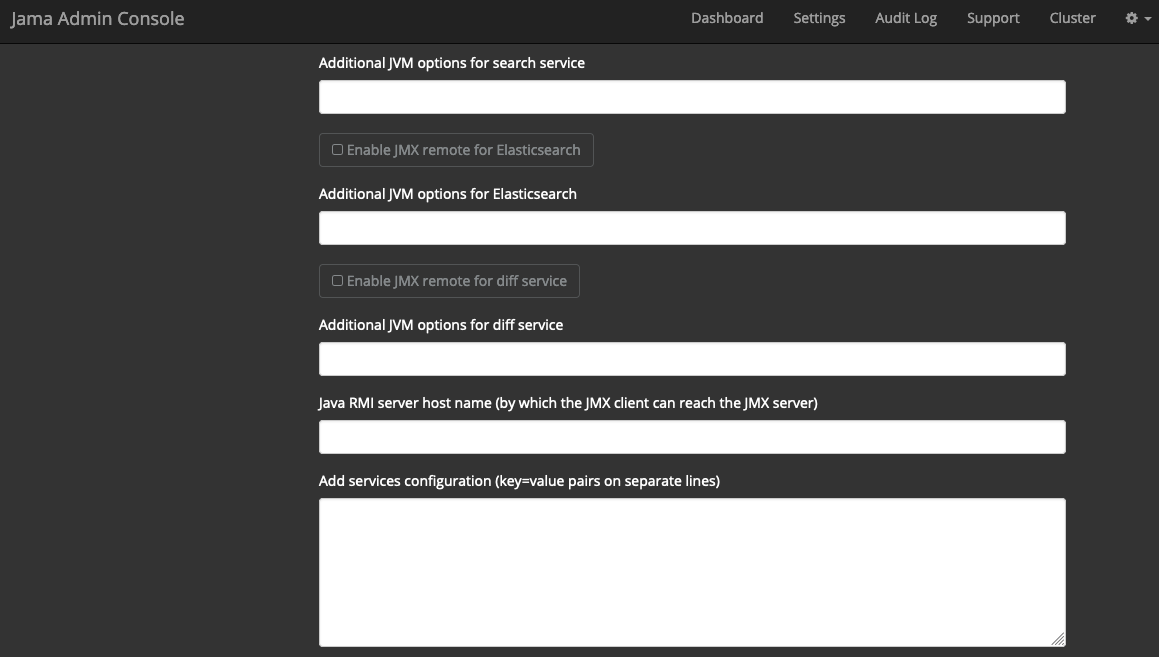
Enter a Java RMI server hostname.
A single Java RMI server hostname can be given that works across all containers that have JMX enabled. The host IP address is used by default. However, if the host IP address isn't accessible by the JMX client for the configured JMX ports, the public hostname or the public host IP is set here. If an SSH tunnel is used, set the hostname to "localhost."
(Optional) In the Add services configuration field, add services configuration specific to Jama Connect, such as throttling.
Scroll to the bottom of the page and click Save. A message confirms that your settings were saved.
To apply settings, you must restart the application:
Immediately — Select Restart now.
Later — Select Cancel and Restart later.
Tip
Garbage collection logging (GC logging) is automatically enabled for containers that are running Java processes. GC log files are available alongside other log files for the respective container. When you restart Jama Connect, previous GC log files are packaged as a ZIP file. Typically, the default GC logging configuration is sufficient, but it's possible to override GC logging parameters through the Additional JVM options for Jama core field in admin console advanced startup settings.