Install the Jama Connect Replicated KOTS platform (airgap)
The installation script and the installation wizard guide you through the process of installing the KOTS-required software and Jama Connect, then configuring the KOTS Admin Console.
Contact your Customer Success Manager to request a KOTS airgap license, then save the license file on your local system.
Log in to the airgap portal, select Embedded Cluster, then download the jama-k8s Airgap Bundle and Embedded Kubernetes Installer files to your local system.
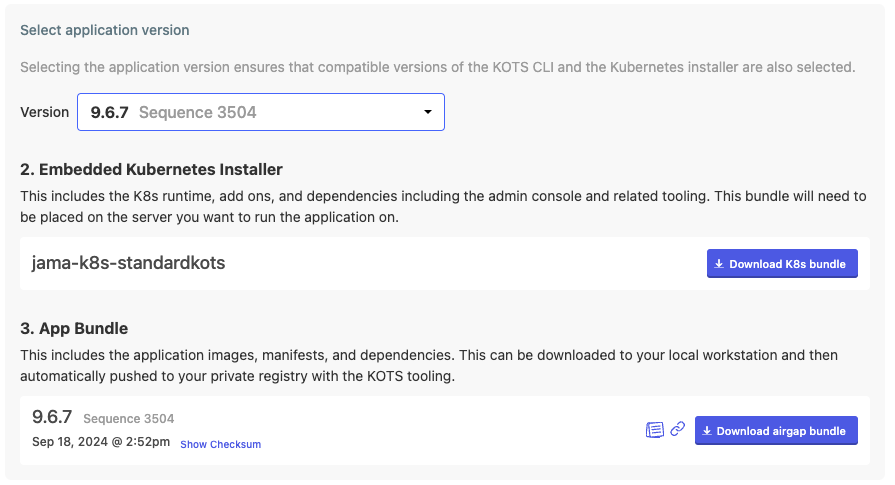
To download the Kubernetes Installer for your channel and install it, run the following command on the application server provisioned for Jama Connect.
export REPLICATED_APP=jama-k8s export REPLICATED_CHANNEL=standardkots curl -LS https://k8s.kurl.sh/bundle/$REPLICATED_APP-$REPLICATED_CHANNEL.tar.gz \ -o $REPLICATED_APP-$REPLICATED_CHANNEL.tar.gz tar -zxvf $REPLICATED_APP-$REPLICATED_CHANNEL.tar.gz cat install.sh | sudo bash -s airgap
If your application server doesn't have internet access, you can download the Kubernetes Installer from the airgap-safe portal and upload it to the application server.
After the command runs (which might take several minutes), save the KOTS admin URL, password, and other configuration options for future reference. This is the only time these credentials appear, so make sure you save them.
In a supported browser, enter the URL for Kotsadm, which was generated when you installed KOTS.
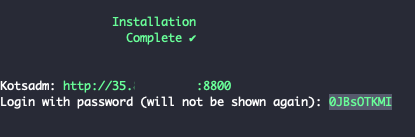
Log in to the KOTS Admin Console using the password you just saved.
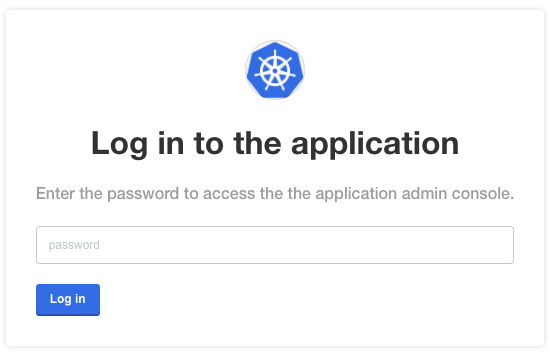
Select the appropriate option:
Have key/certificate — Select Choose file under Private key and Certificate, navigate to the files and select them, then select Upload & Continue.
No key/certificate — Select Use Self-Signed Cert.
You can configure the SSL/TLS certificates in the KOTS Admin Console after the deployment as needed.
Upload the license file saved on your local system.
Upload your jama-k8s airgap bundle, then select Continue.
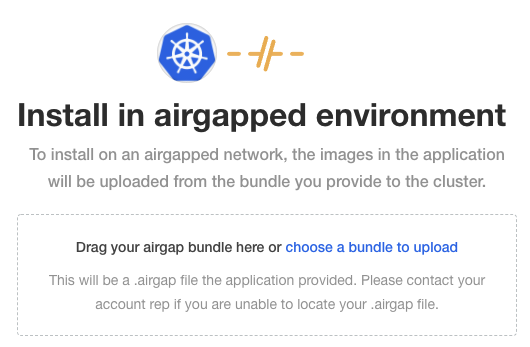
The Config tab in the KOTS Admin Console opens, where you can configure and provision Jama Connect.