Update the license (airgap, traditional)
When you renew your license or change the number of available seats, you must update your license. You can ask your account manager for a new .rli license file, which Jama Software sends you via email.
Tip
Schedule a license update during a maintenance window because the process involves an interruption to the Jama Connect application.
To sync your license:
Open the email from Jama Software with the new .rli license file.
In the header of the Admin Console, select the gear icon > Console Settings and verify the location of the current license (for example, /data/install). Place your new license in that same location.
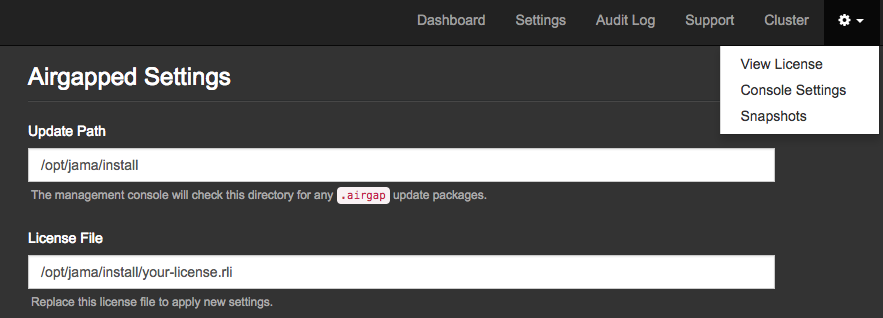
If the name of the new .rli file differs from the original, update the name in the License File field. Don't use spaces in the filename.
In the header of the Admin Console, select the gear icon > View License, then select Sync License at the bottom of the page.
Scroll to the bottom of the page and select Save.
Stop and restart Jama Connect for changes to take effect.
Tip
You can also sync a new license with this command:
curl -o jama_8-#-#.airgap -O